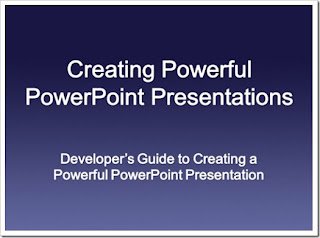Presentation software can be used to present information in a classroom. Businesses use PowerPoint to deliver information to diverse audiences. PowerPoint can help me give a professional-looking presentation that is well-organized. A well designed power point PPT will help me to impress my co-workers. The purpose of presentation software allows you to display information visually so that other people will be able to understand it better. Companies can use presentation software to educate or train their employees. PowerPoint allows me to illustrate my presentations with charts and pictures. To make presentations an effective communication tool in the workplace, you should identify your audience, keep text brief and to the point, use attractive color schemes, use animation sparingly, rehearse your presentation, revise your presentation, speak clearly, and speak to your audience. Presentation skills might be useful in being a computer system analyst. They can be useful because an analyst will have to learn and teach others about that career, showing others information about computers, and to influence others down that career path. Teachers will have the greatest number of members in 2014.